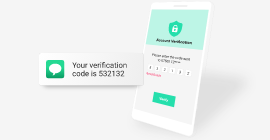Quick start guide for using Postcoder
This guide is for developers and integrators that want to add one or more Postcoder features to their website or app. The set up process is usually straight forward but please contact us if you need any help.
1. Get an API key
You'll need an API key to start using Postcoder. Sign up for a free trial of Postcoder and you'll get one with 300 trial credits for testing. We don't ask for your payment details and you can request additional trial credits if you need them.
Start a free trial2. Prepare your integration
Postcoder provides sample code for several coding languages and a developer-friendly API reference. We're experts when it comes to getting the best from Postcoder, so contact us if you need any help or support.
 Address lookup Integrations API reference
Address lookup Integrations API reference- Bank validation Sample code API reference
- Email validation Sample code API reference
- Mobile validation Sample code API reference
- OTP verification Sample code API reference
3. Test it out
Your API key comes with plenty of trial credits for testing and we can provide more if you need them. This is a good point to view your credit usage so you can start to work out how many credits you'll need to buy.
View your credit usage4. Review security
Before you go live, read our guidance on API key security and then adjust your own API key security settings if needed. You can rate limit your API key, and lock it down to certain IP addresses and website URLs.
Review your API key security settings5. Buy credits and go live
To go live, all you need to do is buy a credit pack or set up a monthly plan. There are different sizes to suit your requirements and prices start from just £25. Speak to our team if you have any questions.